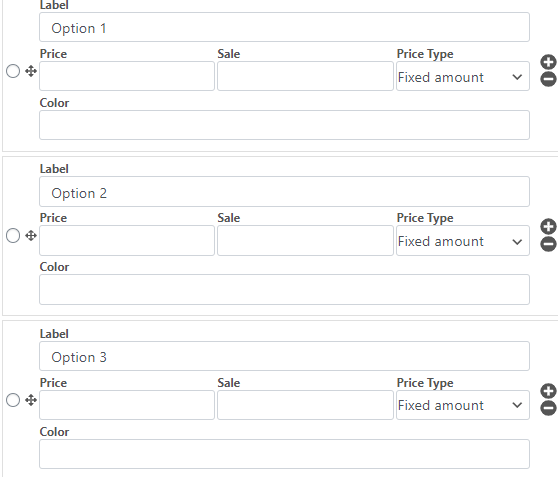By default each option field (like checkbox, radio button and select button) stores 4 items:
1.- Label
2.-Price
3.-Sale Price
4.- Price Type
But if needed you can make them save additional information and use this information in conditions or formulas.
To save additional information do the following:
1.- Go to the field designer and click in “Add additional column”, a panel will pop up
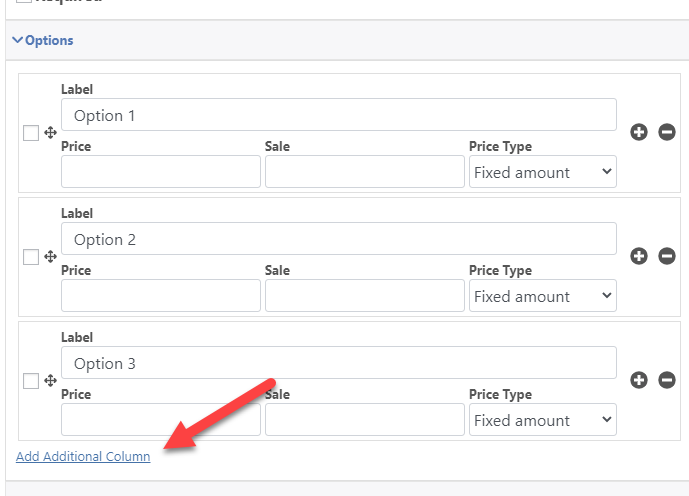
2.- Define the name of your new column
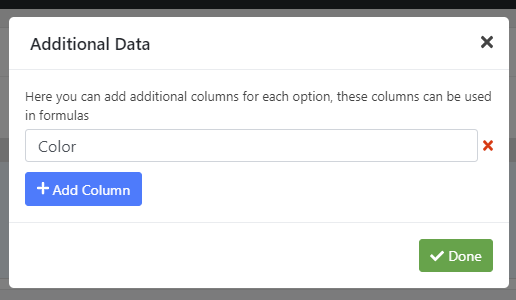
And that’s it! This column will be added in the options designer