To use a product attribute in a calculation go to the formula builder and click in “Add tag to formula”, a dialog will pop up
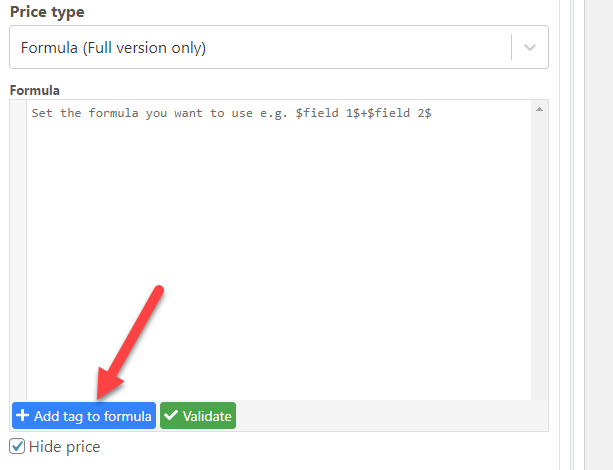
In the dialog go to the attributes section and select the attribute that you want to use
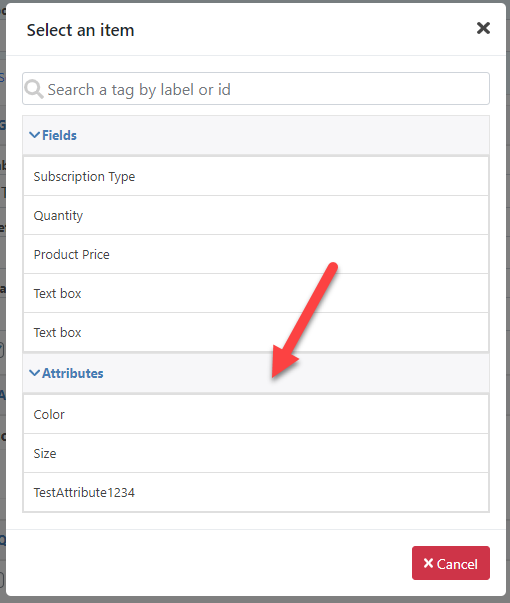
This will add the attribute in the formula for any kind of calculation or condition