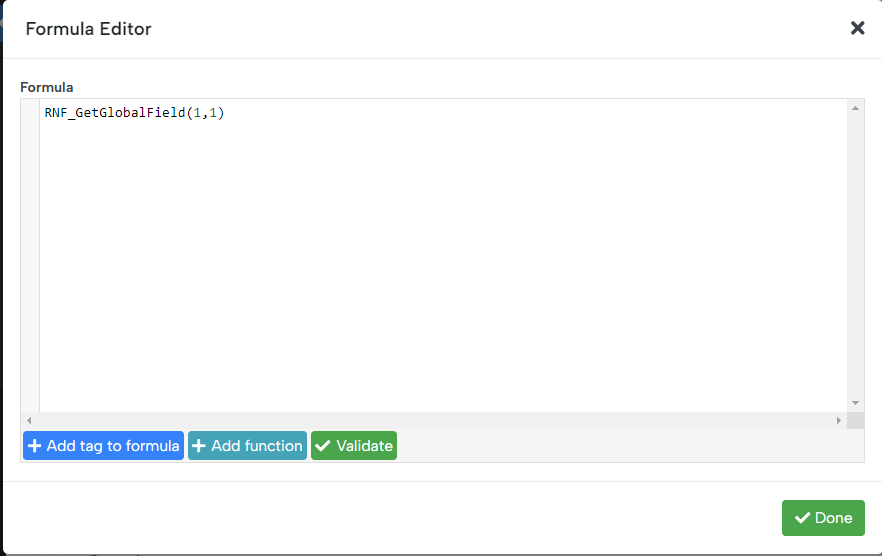If you want to access a field created via global product options within a formula you can use the function GetGlobalField
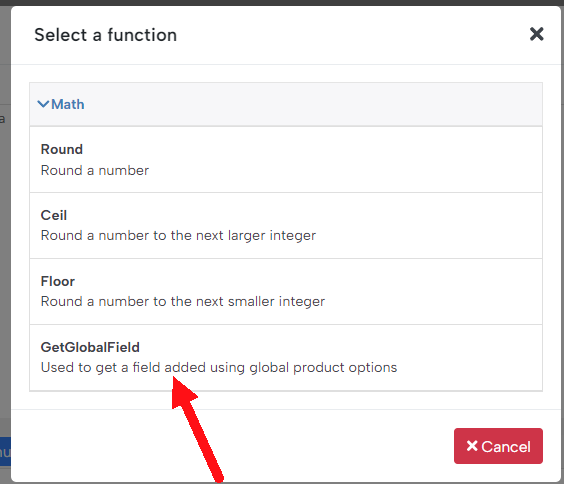
This function will ask you for the global product ID and the field ID you want to use.
For example, below I have a global product option that adds the text box ‘Full Name’ to my products
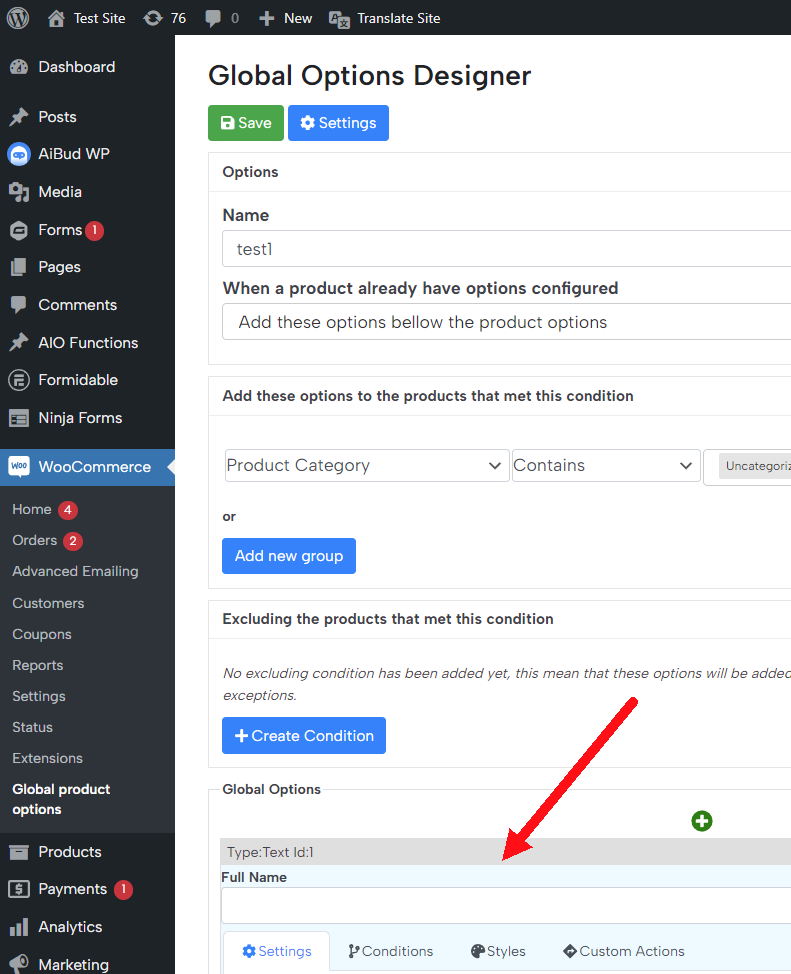
I will need two things to use this field in a formula.
1.- The global product option id. I can find this information in the global product option URL
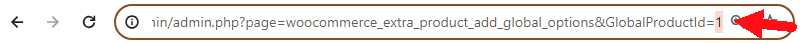
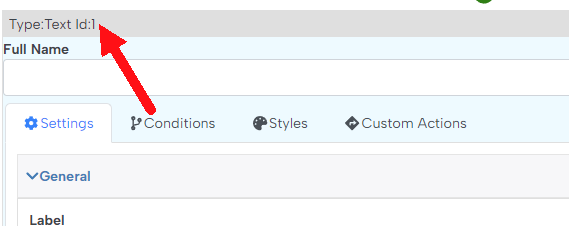
In this example, the global product option id is 1 and the field that I want to use also has the id 1 so if I want to access this field in a formula somewhere else I just need to add this code: