Do you want to include another WooCommerce product within the options of another product? learn how to do it with our Dynamic WooCommerce product bundles plugin.
What is a dynamic WooCommerce product bundle?
In simple terms, a dynamic bundle is letting your users add other products from your store when they are purchasing a product. Depending on how you configure it these extra products can be added to the cart as well or can be included within the main product.
Prerequisites
- A site with the WooCommerce plugin: This plugin is for WooCommerce so it is needed
- Dynamic product bundles: This plugin is included starting from the “pro” version of our product builder plugin. If you don’t have this plugin already you can get it here. Or if you already have it you can download it by going directly into your account here
Getting Started
Once you have the “Dynamic product bundle” plugin installed follow these steps to include another product within the options of a product:
1.- Go to the “Advanced product options” section of the product which should include other products and click on the “Plus” sign. This will open up the field picker
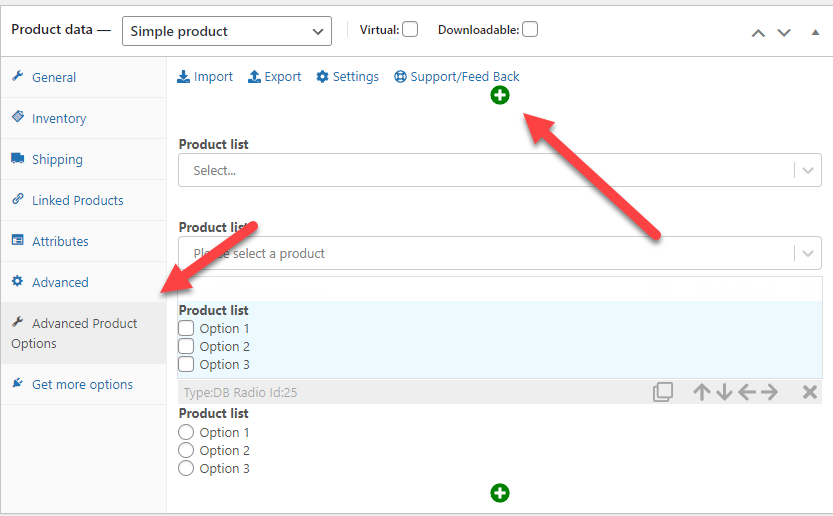
2.- Go to the “Dynamic Bundle” tab
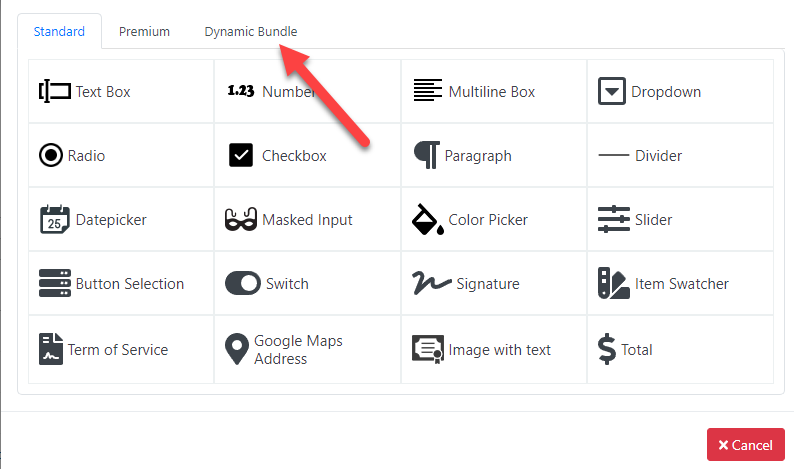
3.- Select the type of dynamic bundle field that you want to add
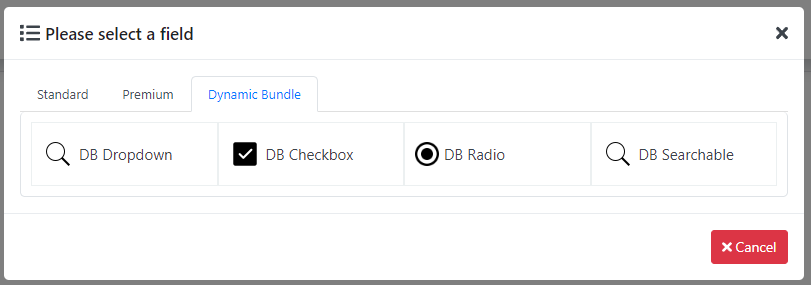
At the time of this writing, there are 4 types of dynamic fields:
Dropdown: Show the products in a dropdown
Checkbox: Show the products in checkboxes
Radio: Show the products on radio buttons
Searchable: Show the fields in a searchable dropdown
Although the fields are similar. For a big list of products, it is recommendable to use the ‘Searchable’ box. The searchable box will only load products as needed instead of loading them all at the beginning.
Configuring your dynamic product bundle field
The main configuration that you will want to do is select which products to include within your dynamic field. To do so go to the “Woo products to add” section and define your inclusion criteria
You can include specific products or products that belong to a category or have a specific tag, for example, the configuration below would add the product “My awesome product 1” and all the products with the category “Gift card” to my dynamic field.
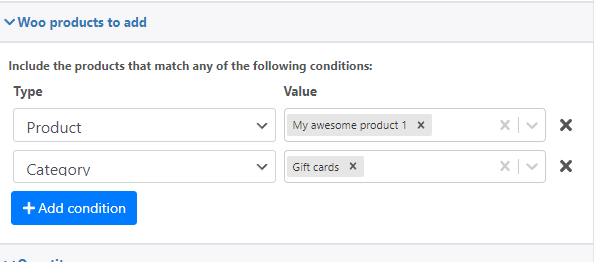
I can also configure my dynamic products to be included as separate items in the cart (as the small video at the top shows) or to be just included within this product.
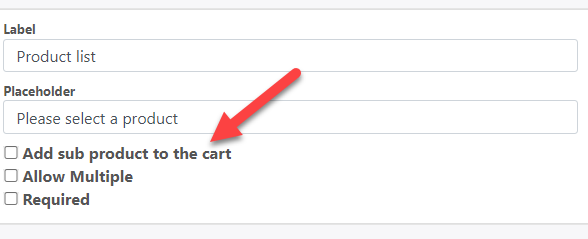
And that’s it! with this configuration now my product will be able to include other products within it.
Conclusion
Using a dynamic WooCommerce product bundles is an easy way to let your users automatically add additional products to your cart. This is very useful to create products like baskets or products that might need to add other products depending on what the user chose.
Do you have any questions or suggestions to make this plugin better, please let us!