To install and activate your license follow these steps.
Installing the plugin
1.- Download the full version of the plugin. You can find your download link in the receipt that you received after purchasing or you can log into your account and get the license from there https://productbuilder.rednao.com/checkout/purchase-history/
2.- (Optional) if you have the free version of the plugin, make sure you deactivate it before installing the full version.
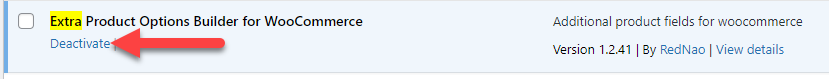
3.- Go to your WordPress dashboard and click in Plugins/Add New
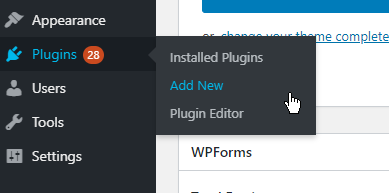
4.- Click in upload plugin
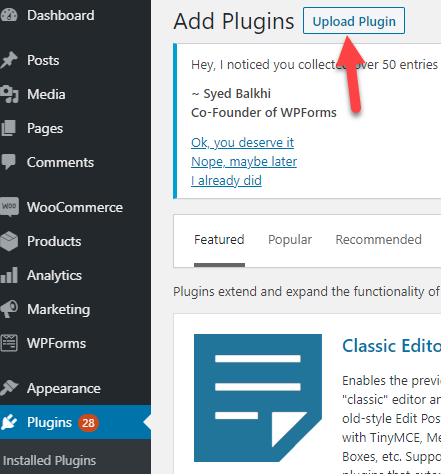
5.- Upload the plugin and click in “Install Now”
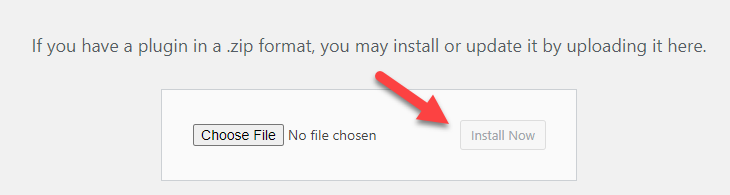
Activating the license
1.-Open any product and click in ‘Advanced Product Options’
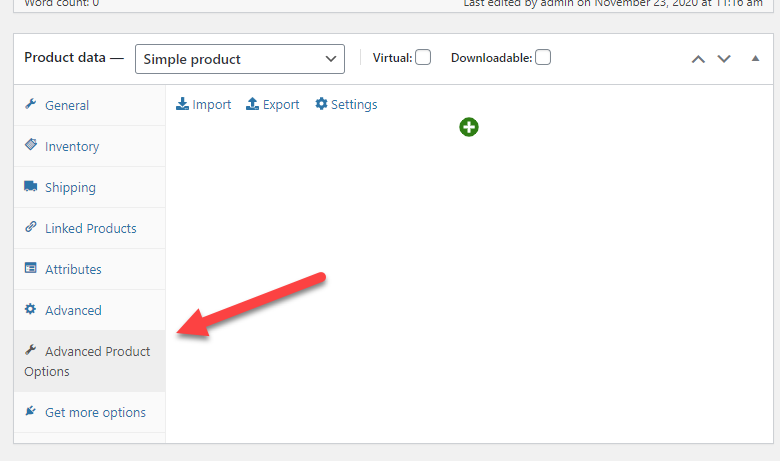
2.- Click in settings
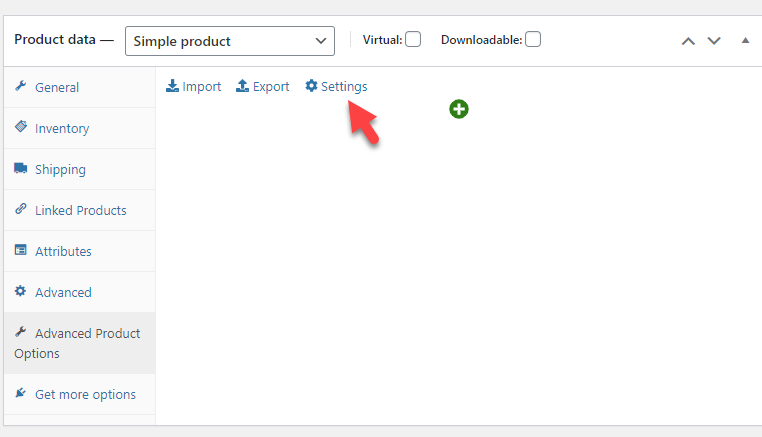
3.- Go to the “License” tab
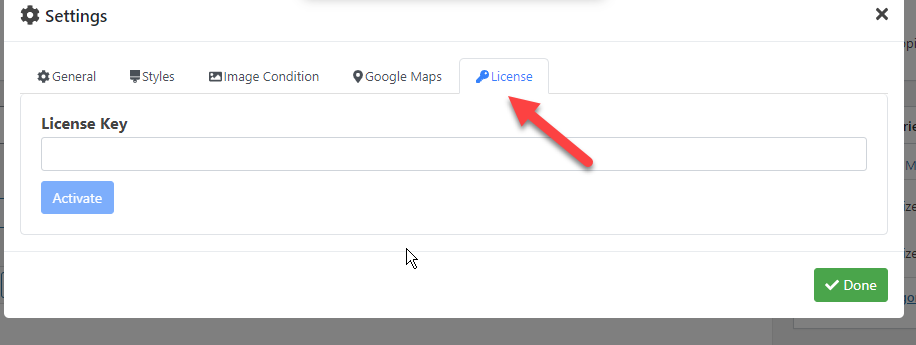
4.- Submit your license and click in activate
That’s it now your license is activated.