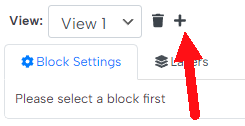Do you want your customers to customize a product (like a t-shirt or card)? If so the Product Designer plugin is right for you.
What is Product Designer?
With product designer, you can let your clients customize a product. They can change the font text, add their own images or text, move elements, and rotate them.
Prerequisites
- A site with the WooCommerce plugin: This plugin is for WooCommerce so it is needed
- Product designer bundle: This plugin is included starting from the “pro” version of our product builder plugin. If you don’t have this plugin already you can get it here. Or if you already have it you can download it by going directly into your account here
Getting Started
Once you have the product designer plugin do the following to customize your product:
1.- Go to advance product options and add a “Product Designer” field
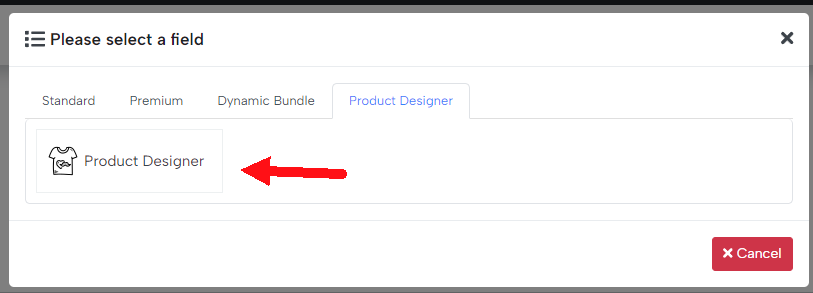
2.- Click on “Open product designer”
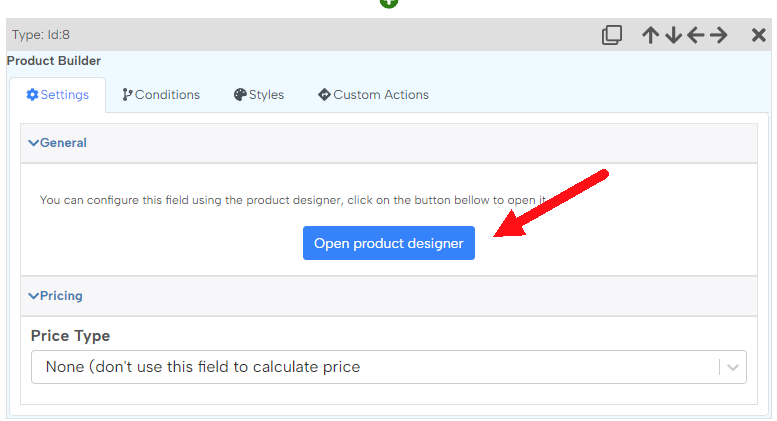
3.- In the pop-up that is shown you can configure your product designer
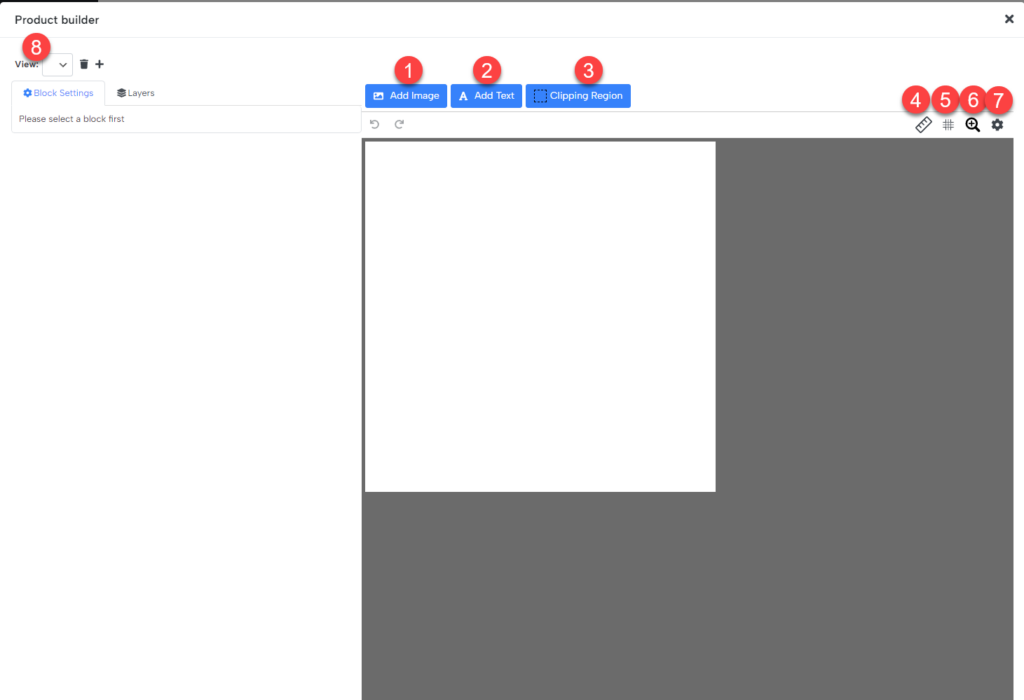
1.- Insert an image into the canvas
2.- Insert a text into the canvas
3.- Insert a clipping region into the canvas (more about this later)
4.- Show a ruler to better design the product
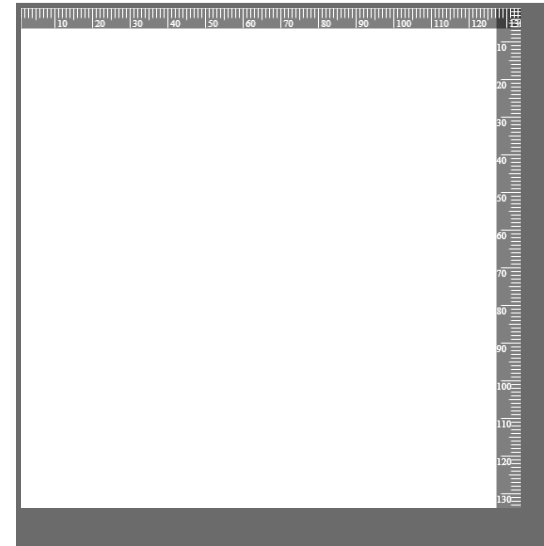
5.- Show a grid in the canvas
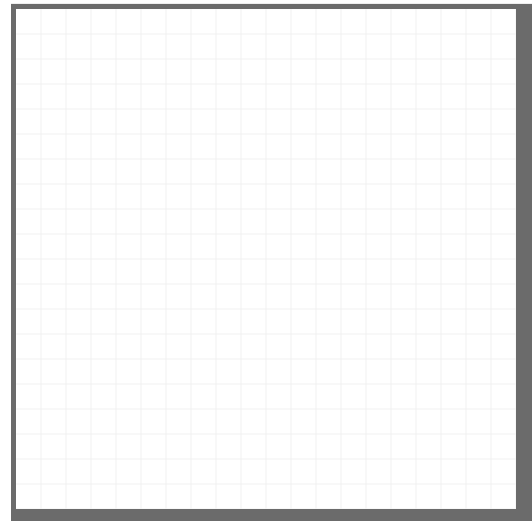
6.- Zoom in/out of the canvas
7.- Display the canvas settings, in here you can define the size of the canvas and add a background image
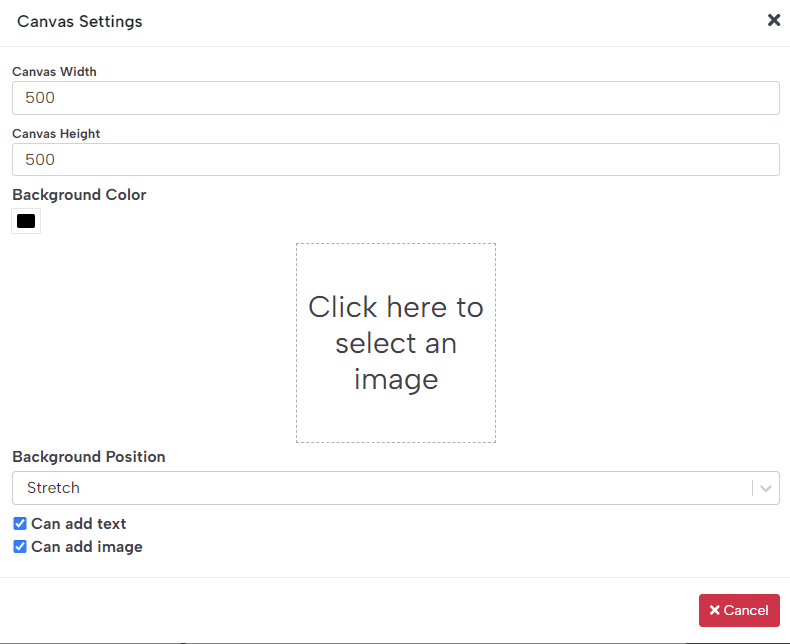
Letting your users customize text and images
By default every image or text that you add the user will be able to change in any way they want, like they can change its position, rotate it, change the text, or even pick another font. You can configure which actions the user is able to do in each element in the ‘User Can’ section:
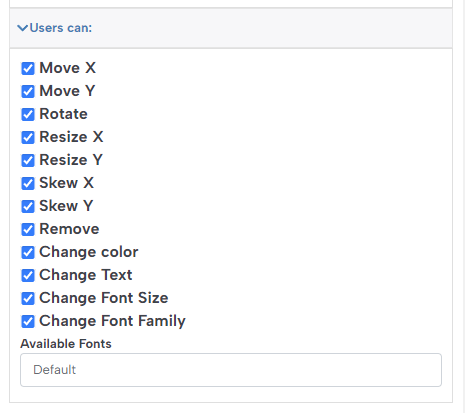
Letting your users add new text and image blocks
Also, you can let your users add new elements, like more images or text, and place them wherever they want. To let your users add new text and image blocks go to the canvas settings and enable “Can add text’ and ‘Can add image’
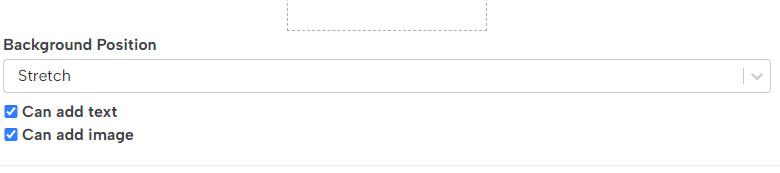
Creating multiple-view products
If you want your customers to design different areas of a product (for example the front and back of a t-shirt) you can use multiple views
To create multiple views click in the Plus button on the product designer