Introduction
You can create conditions using an structure like this
if(comparison)
{
return value
}
or if you prefer you can use a shorter structure like this:
if(comparison)
valueReplace “comparison” with the comparison you want and “value” with the value that need to be used, example:
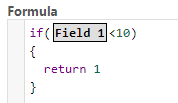
You can use multiple if conditions in the formula, like in this example
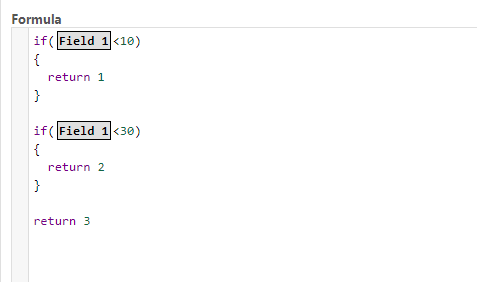
Type of comparissons
You can use these comparisons
| Comparison | Name | Example |
| > | Greater than | if(10>20) |
| >= | Greater or equal than | if(10>=20) |
| < | Less than | if(10<20) |
| <= | Less or equal than | if(10<=20) |
| == | Equal to | if(10==20) |
| != | Not equal to | if(10!=20) |
| contains | Contains | if(“Hello word” contains “word”) |
| not contains | Not Contains | if(“Hello word” not contains “word”) |